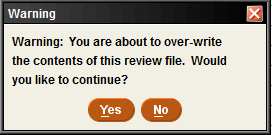Technical Services: Amending existing search strategy for Create Lists function
Purpose: When working with complex review files with many parameters in Sierra it is possible add or remove parameters after an initial run in order to broaden or narrow search retrieval.
- Select Create Lists function in Sierra
- Highlight existing review file
- Click search records button at top of page
- At over-write prompt box say yes (counter intuitive)
- Next dialog box (Boolean Search) select “Use Existing Search” button found at the bottom of the box.
- Select review file a second time
- Hit the “Use” button
- Make edits. Note: It’s possible to insert lines within the existing search by positioning cursor; useful for grouping boolean parameters.