Accessing Library Resources Off Campus
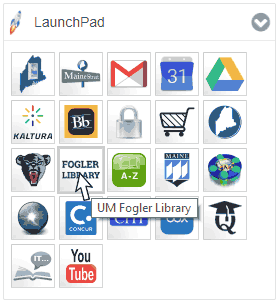 Library patrons who are currently employed or enrolled at UMaine
Library patrons who are currently employed or enrolled at UMaine
will use Single Sign-on (using MaineStreet credentials) to access Fogler Library electronic resources―including journals, indexes, and databases―when you are not on campus. Simply sign in to your myUMainePortal account and navigate to Library subscription resources by clicking on the Fogler Library icon on the myCampus LaunchPad. If you instead locate Library subscription resources in LibrarySearch first, you can find a link to “Sign in for more options” on the LibrarySearch page to use Single Sign-On.
Library patrons who are not currently employed or enrolled at UMaine
but have either a Emeritus/Guest Faculty or Retiree account at Fogler will not be able to use Single Sign-On to access library resources (even if they use SSO for a maine.edu email account). These patrons should instead log in using their library credentials. This can be done either:
- from the “Sign in for more options” link using the “I am a community borrower” option, or
- from the “Welcome to the University of Maine System Libraries” prompt for authentication by choosing the “Retirees and Guest Faculty Log In” option.
Emeritus/Guest Faculty and Retiree patrons can find more information on this page:
UMaine Retirees & Guest Faculty – Creating a Library Account for Licensed Access
For help, please contact Fogler Circulation at 581-1666 or um.library.circ@maine.edu.
UMS Libraries Proxy Bookmarklet
The UMS Libraries Libraries Proxy Bookmarklet allows you to quickly and easily access restricted journal articles, ebooks, and news publications discovered on a publisher’s website while conducting research on the open internet, if the library has purchased or subscribes to them.
When you’re prompted to login or hit a paywall, the proxy bookmarklet will reload the page through the University’s proxy server and return you back to your journal site as an authenticated user after you enter your user credentials as described above.
To install the Proxy Bookmarklet, please visit Maine InfoNet’s website.
