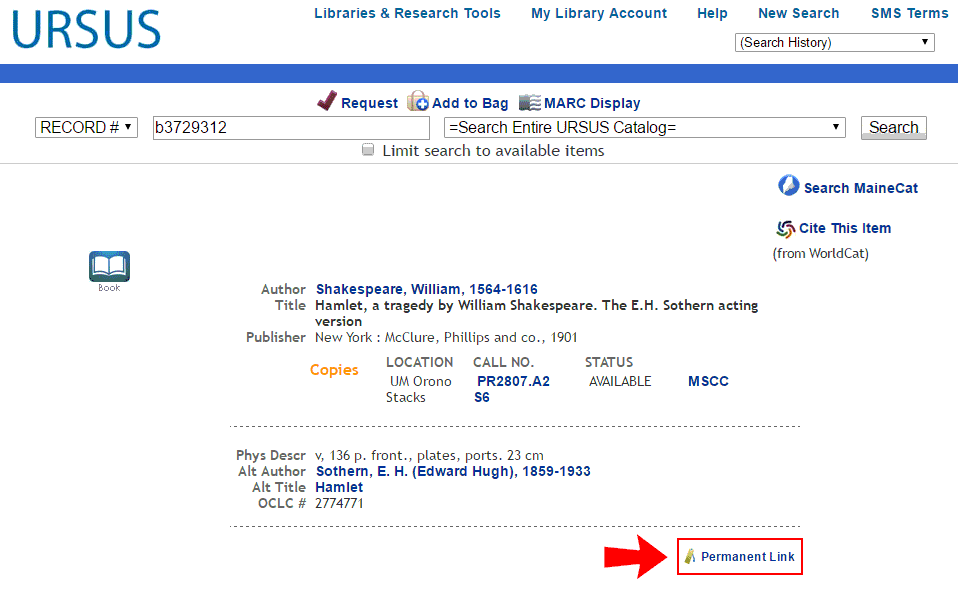Linking to URSUS Records
Getting permanent links to specific URSUS records is now easier than ever. There is a “Permanent Link” option available. To use this feature in URSUS:
- Perform your search to find the specific item you want in the WebOPAC
- At the bottom of the record, click on “Permanent Link” (see the screen below)
- Copy the URL from your browser’s address bar (Select it, then either right-click and choose “Copy” or simply press Ctrl-C)