Cataloging: ICPSR
Purpose: Metadata normalization of the Dublin Core records downloaded from the ICPSR website via the OAI harvester available in MARCEdit.
- Download records from ICPSR site using the OAI harvester built into MARCEdit. Note that these instructions are for MARCEdit 7, that layout may change with future releases.
- Open record set in MARCEdit. This will create a .mrk file to edit. After each step below (3-8) save your work.
- Using Tools>Build New Field (Ctrl+Shift+F1) 001 {856$u}
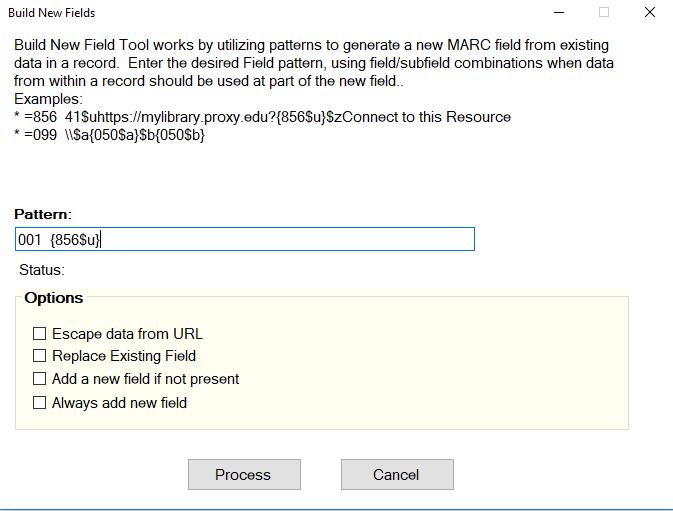
- Using Tools>Edit Subfield Data (F9) Field: 001 Field data: .vX where X=0-9. Then click Remove TextThis will need to be run ten times, once for each integer.
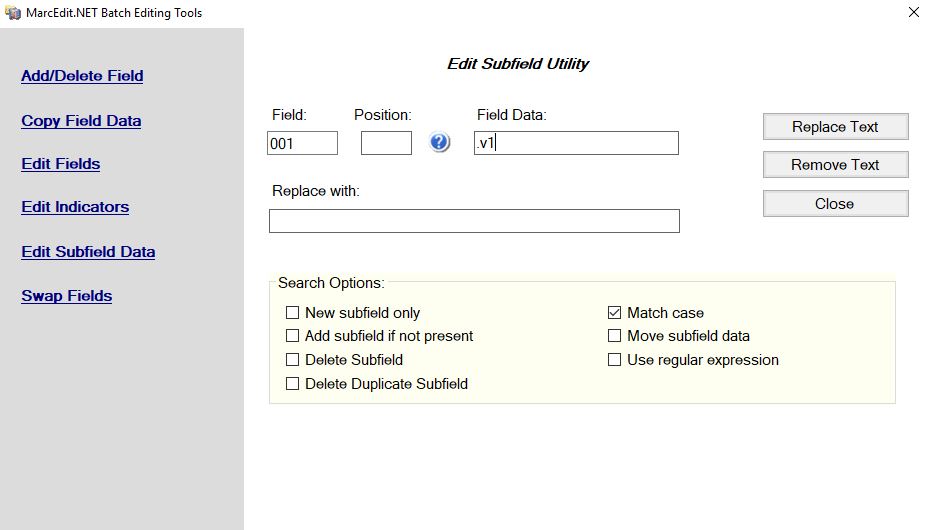
- Using Tools>Build New Field (Ctrl+Shift+F1) 490 1\$a{001$a}
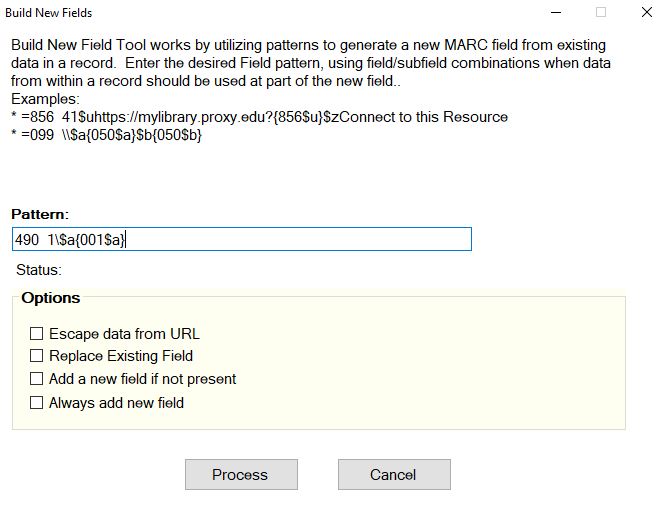
- Using Tools>Build New Field (Ctrl+Shift+F1) 830 \0$a{001$a}

- Using Replace (Ctrl+R) =830 \0$a ICPSR with =830 \0$a ICPSR (Series),$v
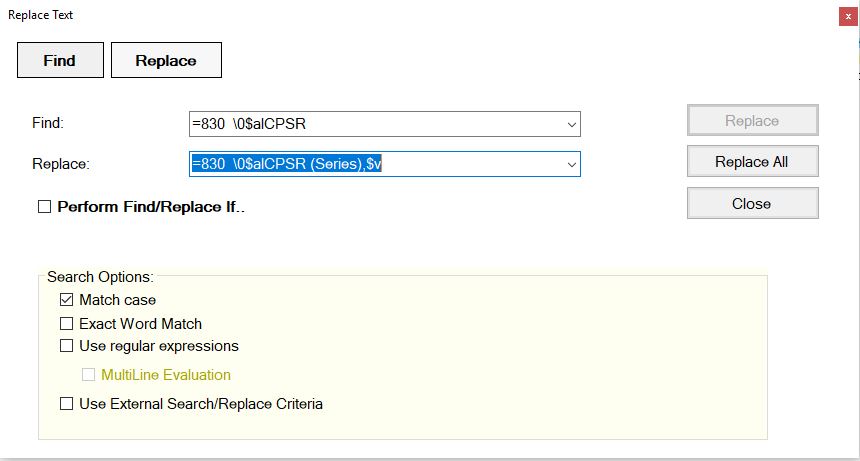
- Using Edit Field Data (CTRL+Shift+F3) find \1$c replace with \1$aAnn Arbor, MI :$b Inter-university Consortium for Political and Social Research [distributor],$c
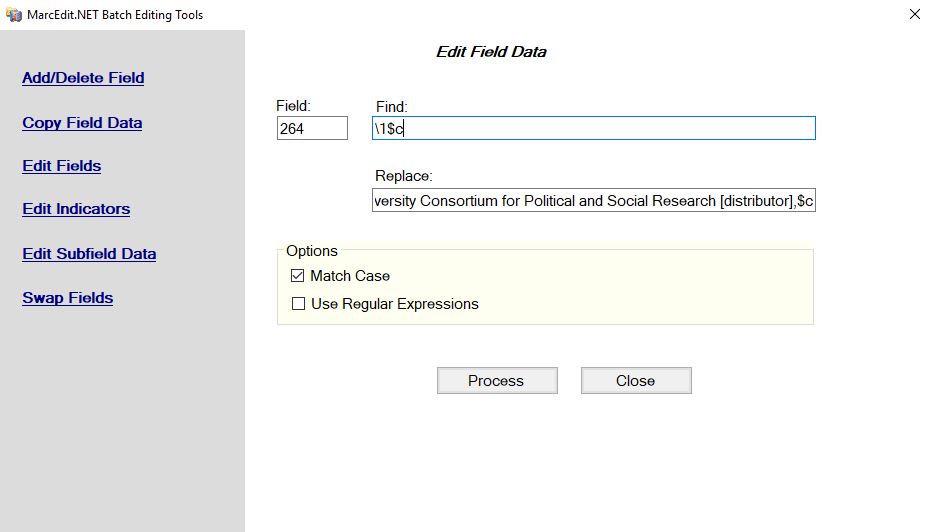
- Compile the .mrk file back into a .mrc file.
- Import into Sierra using Data Exchange. Due to current processing limits the file will need to be split, using MARCSplit, into files containing 500 records. There is no load profile for the ICPSR records so use the Kanopy load profile.
- After records are loaded, using the review file created, use Global Update to change the bib record fields:
- BRANCH to owebb
- MAT TYPE to c
- INITIALS to z
- Add LANG eng
