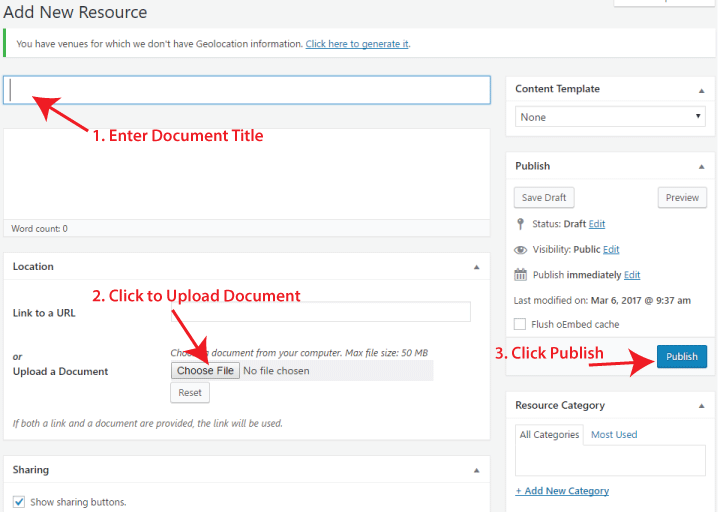Web Contributors: Attaching Documents
Occasionally, it is necessary to deliver content to users through the use of native PDF, Excel, PowerPoint or Word documents. When it is necessary to use these routes for content delivery make certain the files are accessible to screen readers. The following resources should be referenced to confirm accessibility of posted documents.
- Making Excel documents accessible.
- Making PDF documents accessible.
- Making PowerPoint documents accessible.
- Making Word documents accessible.
Steps to Add New Resources
- Select “Resources” from the left menu in WordPress.
- Select “Add New.”
- Enter a title for the document in the “Add New Resource” dialog window (see image above).
- Click the “Choose File” button, navigate to to desired document, click OK to upload.
- Click “Publish” button in the right column to make the file available.
- Follow steps for Adding Internal Links, searching for the title you created for the document you uploaded. (NOTE: the document type will show as “Resource” in the “Insert/edit link” dialog box.)
Return to the Web Contributors Guidelines
Contact: um.library.technical.services@maine.edu