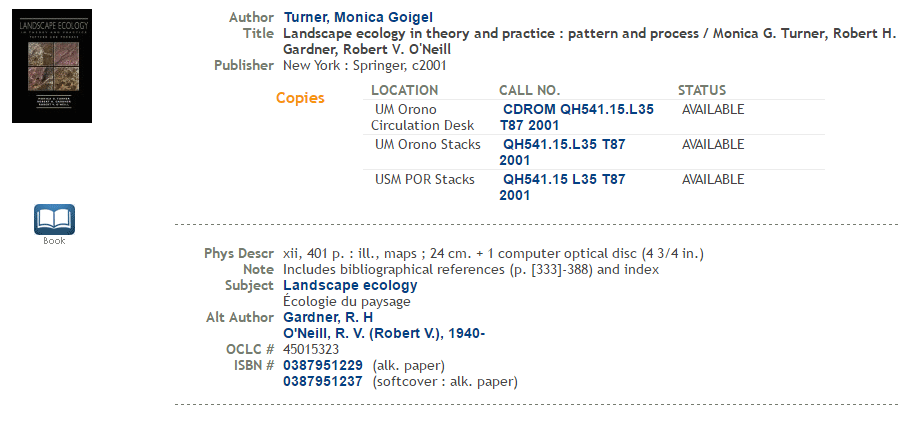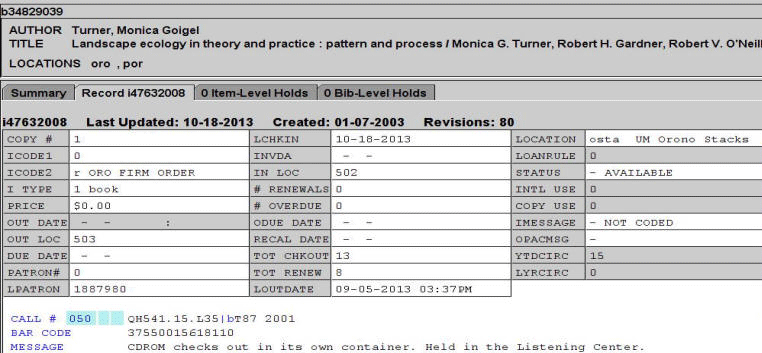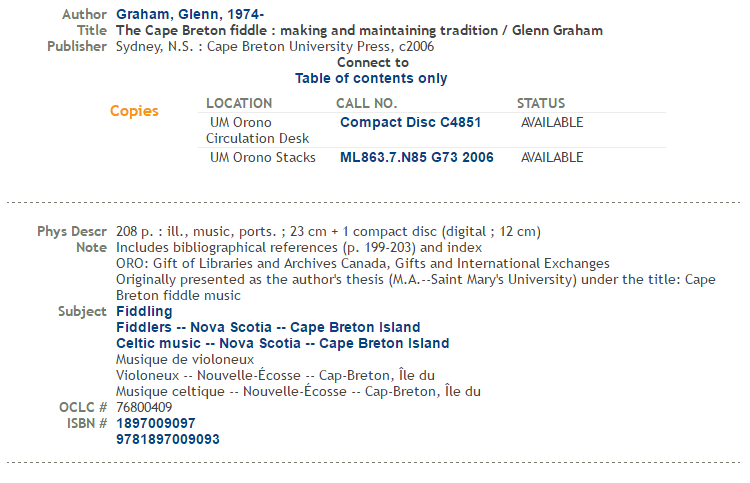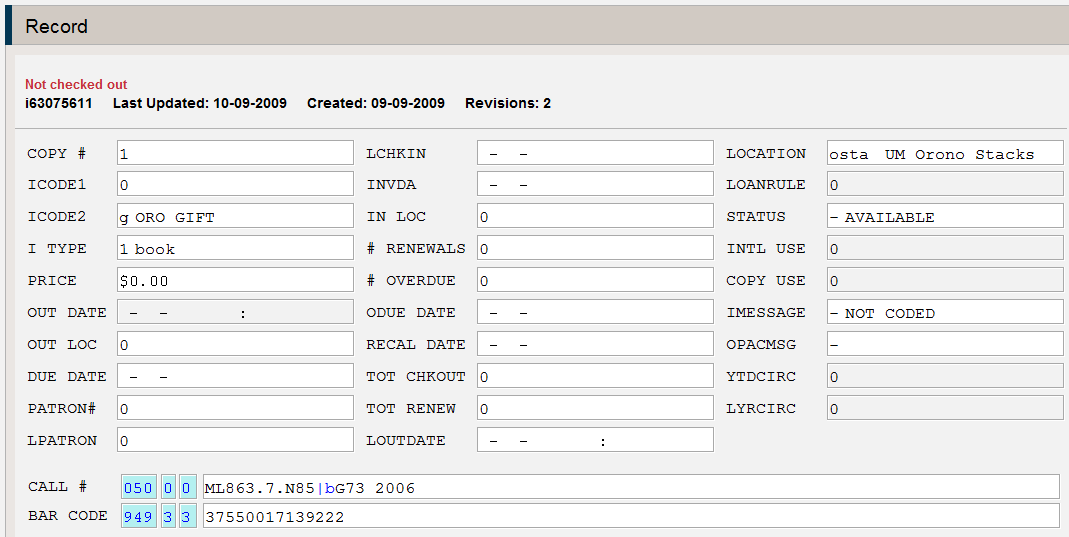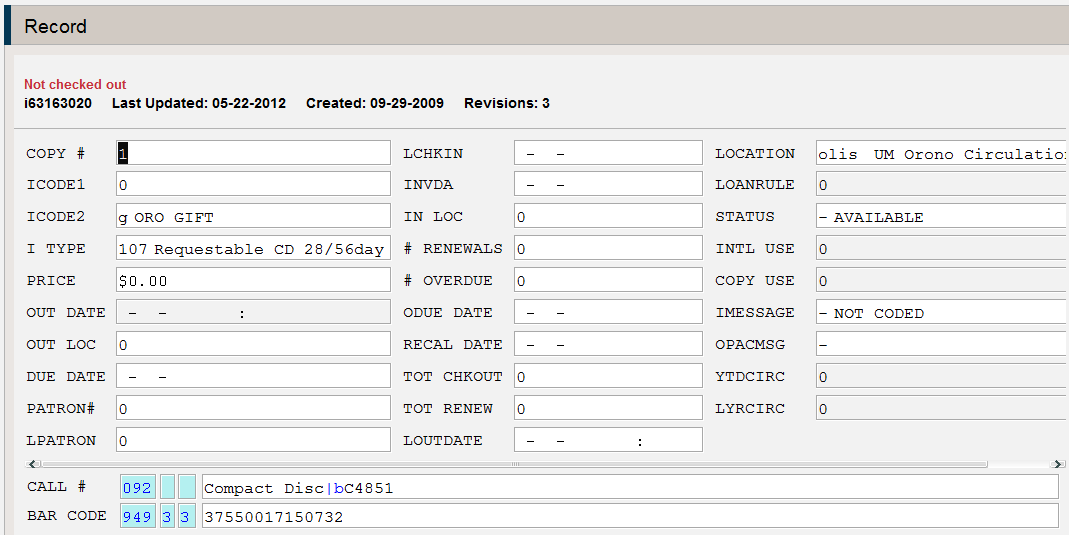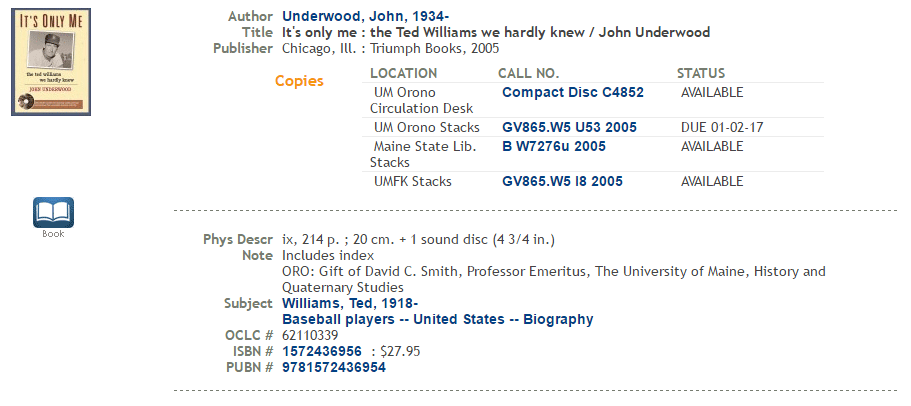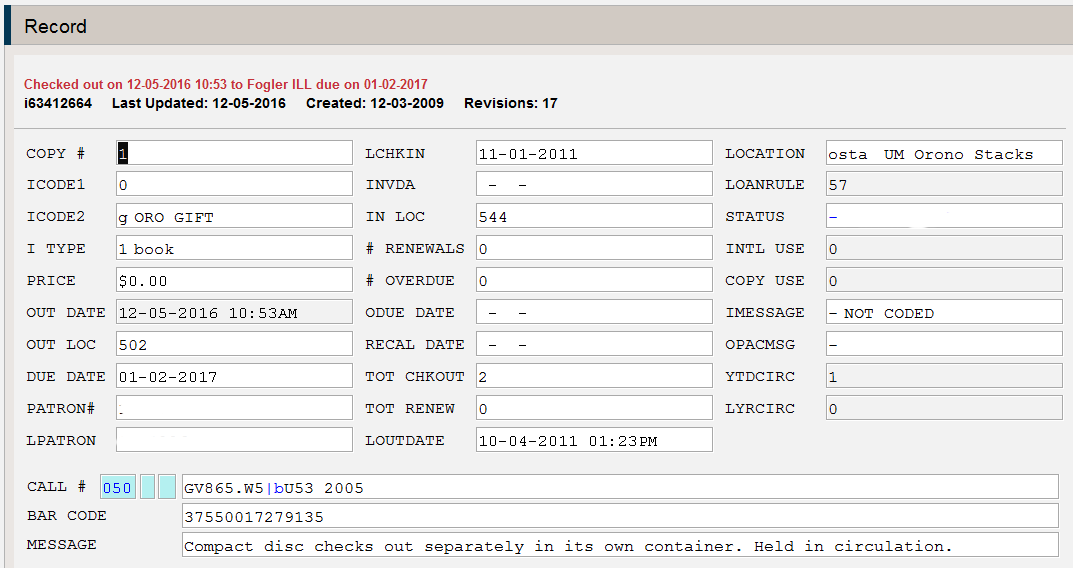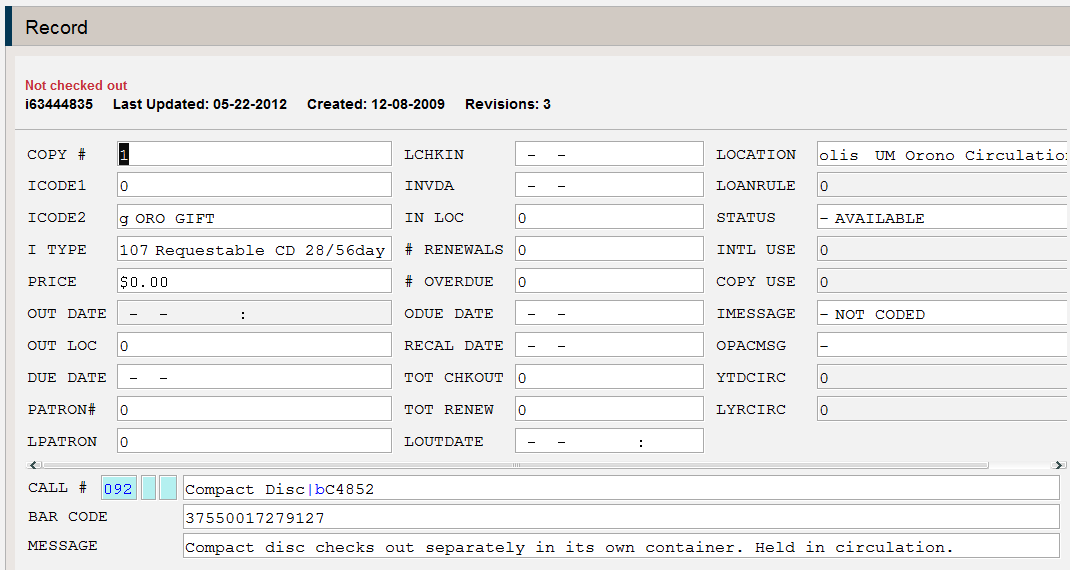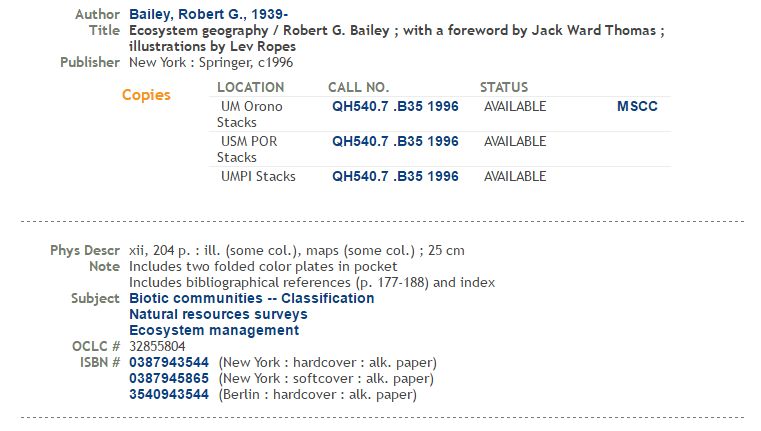Cataloging: Multiformat Items
Purpose: Books packaged with additional media require special processing, including the creation of backup copies of the media before the items may circulate. See below for detailed instructions.
- Periodicals with CD/DVD-ROMs
- Books with CD-ROMs
- Books with music CDs
- Books with non-music CDs
- Books with Maps
Periodicals with CD/DVD-ROMs |
- CD/DVD-ROMs issued with periodicals (these CD/DVD-ROMs are mostly electronic annual journal archives) are sent to Cataloging for monograph treatment. They arrive from two sources:
a) Periodicals staff will send separate CD/DVD-ROMs with pink flag for Media Resource center
b) CD/DVD-ROMS bound in books arriving as standing orders will have an orange flag to alert the Library Asst in Cataloging to be sure the CD/DVD-ROM is catalogued along with the added standing order volume. CD/DVD-ROMs remain in tipped-in pocket page or pocket on back cover. - Catalog CD/DVD-ROM as it is.
- If CD and there are two or more discs it is considered a Folio
- If Disc container, either CD or DVD, is larger than normal it is considered a Folio
- Location = olis ; iType = – (unless noted on tag)
- Assign call no. (accession no.) with format pre-stamp
Example: 092 CDROM 140 - If multiple discs, add message in item record noting the number of discs and other materials in container.
- Apply circular label to the CD/DVD-ROM.
- Put CD/DVD-ROM into a jewel case and apply a bar code on the back.
- Pass along to a student worker to complete the physical processing and deliver to Circulation.
Books with CD-ROMs |
- Book location = osta (Stacks), oref (Reference), osci (Science & Engineering Center), ospc (Special Collection), or ogsn (Orono GeoScan).
- Sent from Acquisitions to Copy Cataloging.
- Searched in Copy Cataloging then sent to Original Cataloger for call number if needed.
- Catalog material. Assign identical LC call numbers to both the book and CD-ROM.
- Download book record.
- Add item for CD-ROM to URSUS after downloading (location = olis; iType = 48 if book circulates, iType = 2 if it does not)
a. Place barcode on container - Item record will come through download with 050 call number already in place.
- For circulating items ONLY, add message to book item record which reads: “CD-ROM checks out separately in its own container. Held in Circulation.” [Note: if item doesn’t circulate note reads “CD-ROM held separately…”]
- Create FOUR call number labels:
- Special ring label for CD-ROM with prefix CD-ROM
- Label for the case with pre-stamp CD-ROM
- Label for the insert with pre-stamp CD-ROM
- Label for book with prefix of its location. Example: Ref LC100.P6 2006
- Add label with the following text to the back of the book near the barcode: “CD-ROM checks out separately in its own container. Held in Circulation. ” (For circulating items only)
- Physical processing done by full time staff due to complexity of label creation and pre and post stamp assignments.
- Place materials on appropriate truck(s) for delivery.
NOTES
- CD-ROMs packaged with Reference Dept. books go to Reference Dept (loc = oref). Use POST stamp
- CD-ROMs packaged with SciRef books go to Circulation (loc = olis). Use PREstamp
- Books with music CDs (music sound discs only)CD-ROMs packaged with Special Collections books go to Special Collections (loc = ospc). Use POST stamp
Example: http://ursus.maine.edu/record=b3482903
Books with music CDs (music sound discs only) |
- Book location = osta (Stacks), oref (Reference), ospc (Special Collections), olmc (Learning Materials Center).
- Sent from Acquisitions to Copy Cataloging.
- Searched in Copy Cataloging then sent to Original Cataloger for call number if needed.
- Catalog material. Download book record.
- Take compact disc to Larry Corbett in Circulation/Media to get an accession number.
- Add item for compact disc to URSUS after downloading (location = olis; iType = 107 if requestable; iType = 3 if not requestable); Place barcode on container
- For circulating items ONLY, add message to book item record which reads: “Compact disc checks out separately in its own container. Held in Circulation.” [Note: if item doesn’t circulate note reads “Compact disc held separately…”]
- Add label with the following text to the back of the book near the barcode: “Compact disc checks out separately in its own container. Held in Circulation. ” (For circulating items only)
- Physical processing done by full time staff due to complexity of label creation and pre and post stamp assignments.
- Place materials on appropriate truck(s) for delivery.
NOTES
- Assign identical LC call numbers to both the book and compact disc for compact discs packaged with Reference Dept. books and/or Special Collections books.
- Compact discs packaged with Reference Dept. books go to the Reference Dept (loc = oref). Use POST stamp
- Compact discs packaged with Special Collections books go to Special Collections (loc = ospc). Use POST stamp. Example: 050 4 Maine ML863.7.N85|bG73 2006 Compact Disc
- Compact discs packaged with Stacks books go to the Circulation (loc = olis). Use 092 for call numbers. Example: 092 Compact Disc|bC4653. See Larry Corbett for accession number assignment.
- No need to create labels for compact discs go to Circulation. For items go to Reference Dept. and/or Special Collections create Four call number labels:
- Special ring label for Compact disc with prefix Compact Disc
- Label for the case with pre-stamp Compact Disc
- Label for the insert with pre-stamp Compact Disc
- Label for book with prefix of its location. Example: Ref ML863.7.N85 G73 2006
- As of 10/2012, LMC books with accompanying music CDs follow this procedure, with the exception of “Big Books,” which are cataloged as kits. Ex.: b52425666
Example: http://ursus.maine.edu/record=b4619062
Books with non-music CDs (poetry readings, speeches, etc.) |
- Book location = osta (Stacks), oref (Reference), ospc (Special Collections), olmc (Learning Materials Center).
- Sent from Acquisitions to Copy Cataloging.
- Searched in Copy Cataloging then sent to Original Cataloger for call number if needed.
- Catalog material. Download book record.
- Assign identical LC call numbers to both the book and compact disc except if headed to Circulation. See Larry Corbett for an accession number assignment. For LMC materials, assign Dewey-type number to book, but LC number to CD. Examples:
- http://ursus.maine.edu/record=b4619062
- http://ursus.maine.edu/record=b3777039
- http://ursus.maine.edu/record=b3349974 (Darling Center CD-ROM with booklets)
- Add item for compact disc to URSUS after downloading (location = olis; iType = 107 (if requestable; iType = 3 if not); Place barcode on container
- For circulating items ONLY, add messages to book item record which reads: “Compact disc checks out separately in its own container. Held in Circulation.” and add message in item record noting the number of discs and other materials. [Note: if item doesn’t circulate note reads “Compact disc held separately…”]
- Add label with the following text to the back of the book near the barcode: “Compact disc checks out separately in its own container. Held in Circulation. ” (For circulating items only)
- Physical processing done by full time staff due to complexity of label creation and pre and post stamp assignments.
- Place materials on appropriate truck(s) for delivery.
NOTES
- Compact discs packaged with Reference Dept. books go to Reference Dept (loc = oref). Use POST stamp
- Compact discs packaged with Special Collections books go to Special Collections (loc = ospc). Use POST stamp. Example: 050 4 Maine ML863.7.N85|bG73 2006 Compact Disc
- Compact discs packaged with Stacks books go to Circulation (loc = olis). Use prestamp.
- Examples:
- http://ursus.maine.edu/record=b4619062
- http://ursus.maine.edu/record=b3777039
- Examples:
- Create FOUR call number labels:
- Special ring label for Compact disc with prefix Compact Disc
- Label for the case with pre-stamp Compact Disc
- Label for the insert with pre-stamp Compact Disc
- Label for book with prefix of its location. Example: Ref ML863.7.N85 G73 2006
- As of 12/2012, LMC books with accompanying non-music CDs follow this procedure, with the exception of “Big Books,” which are cataloged as kits.
Example: http://ursus.maine.edu/record=b3777039
Books with Maps |
Note: Accompanying map(s) do not circulate independently. The physical description field in the bib record should give some indication of the maps inclusion with the work.
- Pencil the call number on map(s) found in pocket. Upper lefthand corner of front of map is preferred.
- Add label on back of book to count pieces and indicate SINGLE barcode. (This aids checkin process in Circulation)
- Add note to item record(s)
Example: http://ursus.maine.edu/record=b2761413
Return to the Technical Service TOC.