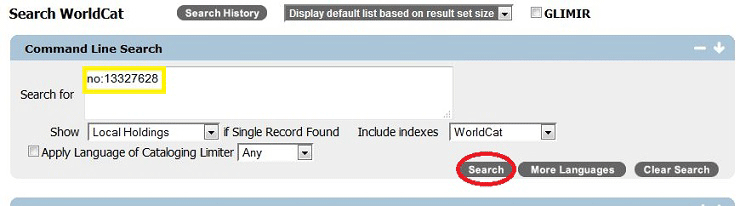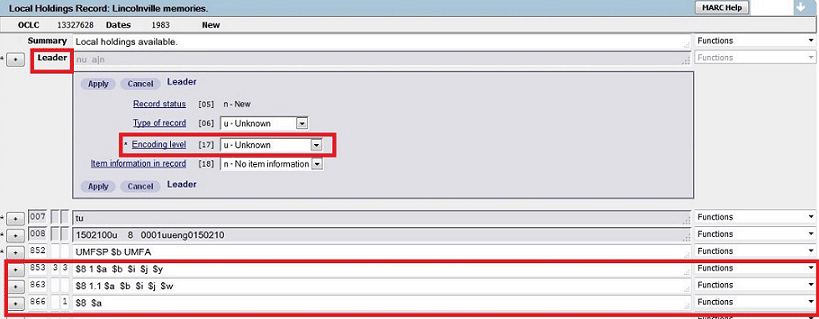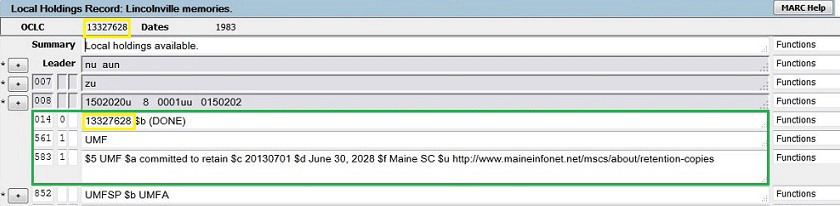Cataloging: Creating Local Holdings in OCLC for the Maine Shared Collections Collaborative (MSCC)
Purpose: To record the detailed holdings of a title in OCLC WorldCat that has committed to retain (CTR) status as part of the Maine Shared Collections Collaborative by a participating library.
“LHR” or “Local Holdings Record” is a record added to OCLC that indicates the holdings at a specific library. These records are used by interlibrary loan departments to determine which libraries to choose when requesting material.
Connect to OCLC Connexion
- File list (usually a spreadsheet) forwarded by Sharon
- Open a web browser
- Go to connexion.oclc.org
- Login with the authorization and password of the library you are creating Local Holdings for (You must allow pop-ups)
Verify Holdings on URSUS/MaineCat/Minerva
- Search for the OCLC number in Sierra/MaineCat/Minerva
- Verify you have the correct bib record
- Copy the OCLC number and paste it into the connexion.oclc.org command line search field. Be sure to preface the number with “no:” (for example: no:899949341)
- Hit the search button
Creating the Local Holdings Record
- After the record opens, click the Action menu
- Choose “Create Local Holdings”
- In the “Functions” menus to the right of the 853, 863 and 866 fields, choose “Delete Field
- “Click on the Edit menu and Choose “Apply CD from list” IF you have created a CD [Note: “CD” stands for “Constant Data”], Otherwise continue with #5
- Change the “Encoding Level” portion of the “Leader field” to “u-unknown”
- Add field: 583 1_ $5 UMF $a committed to retain $c 20130701 $d June 30, 2028 $f Maine SC $u http://www.maineinfonet.net/mscs/about/retention-copies [Note: the library code in $5 should be changed accordingly]
- Add field: 014 0_ 13327628 $b (DONE) [Note: the OCLC# should be changed accordingly]
- Add field: 561 1_ UMF [Note: the library code should be changed accordingly]
- Under the Action menu select “Add Record”
- Click on OK
- You should get a green “Record added” message; if you get red error messages, fix the errors and try again
- You can verify your work by searching by the “Accession Number” in WorldCat. The holdings listing will look something like: UNIV OF MAINE SHARED PRINT COLLECTION
Notification
- Notify Sharon that the LHRs have been completed for a given library set (usually sent as spreadsheet)
- Sharon will notify Matthew Revitt (MSCC Coordinator) and the contact for a given library
- Maineinfonet will also be contacted so a correspoding 583 notes can be added to the item record in URSUS or MaineCat.
Return to the Technical Services TOC.