Cataloging: FAST Headings
Purpose: As of February 2019, the URSUS Cataloging Standards committee has decided to delete all FAST headings from URSUS bib records. This process will be handled by the cataloger at UMaine on a weekly basis.
- Create a review file in Sierra by searching all bib records for subjects that have “|2fast”.
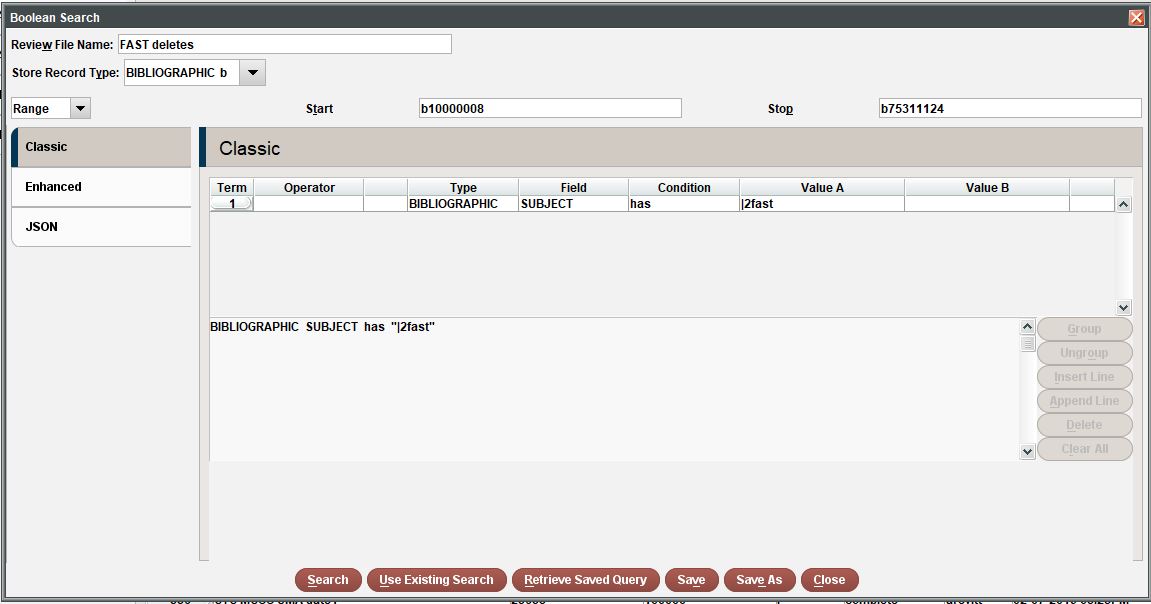
- Using Global Update, load the review file that has been created
- Input the command to Delete variable length field and delete all subjects that have “|2FAST”.

- Preview the deleted fields.
- Process the file, and records statistics as number of bib records modified.
