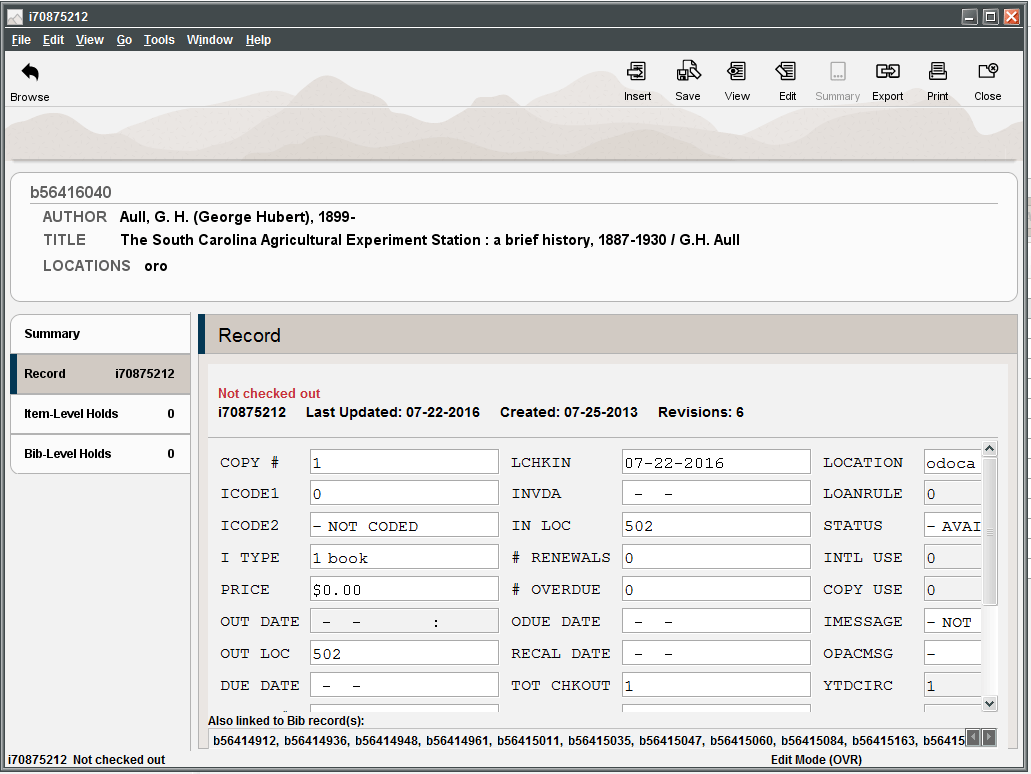Cataloging: Cross-Linking
Purpose: To link multiple bibliographic records to a single item record when distinct publications are bound together.
Sierra Instructions
To create linkage
- Open Sierra client
- Find the bib record for the item to be linked
- Click the Summary icon and open the relevant item record
- From the menu, select Edit, then Link to Additional Bib Record
- If the bib record to be linked to is already open, its bib record number will appear as a selection option. If not, select Find Bib and search for the linking bib record.
To delete linkage:
- Go to the item level of the linked bib record
- Proceed as if you were deleting the item record
- Do not check the “delete bib record” box (unless you really want to do this as well)
- A prompt will appear stating that you cannot delete the item, but that you can delete the link.
- Select the “Yes” option to this prompt.
Return to Technical Services Table of Contents.