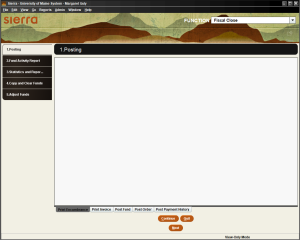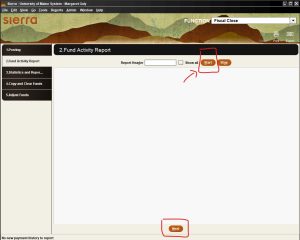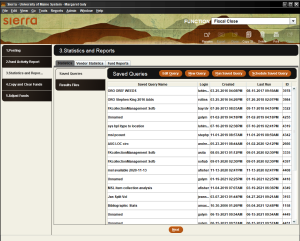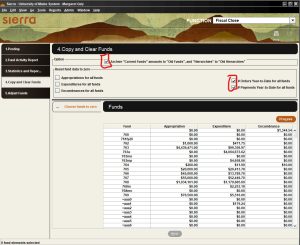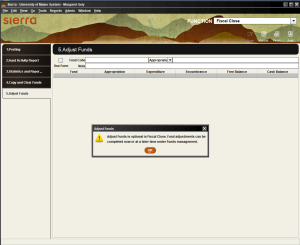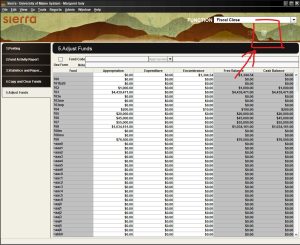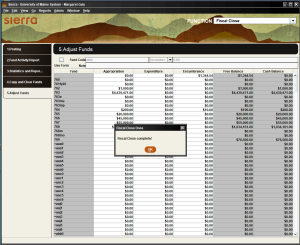10-2 Fiscal Close: Sierra Procedures
Purpose: To reset Sierra funds in preparation for the new fiscal year (starts on July 1st)
- In Sierra, choose “Fiscal Close” from the drop-down menuYou will be brought through five steps (below). Click “Continue” or “Next” on the bottom of the screen to begin advancing through these steps:
-
- Statistics and Reports: This step can usually be skipped. Reports can be run from the “Statistics” section of the drop-down menu at any time.
- Copy and Clear Funds:
- Check the boxes next to:
- Generally, we don’t reset fund appropriations or expenditures here. Leave those boxes unchecked. Any revisions to fund appropriations can be done at a later time in the Fund Adjustments section of Sierra.
- Leave the “Expenditures for all funds” box unchecked. Instead, go to list of individual funds below and zero out the expenditures by clicking on the amount in the fund’s expenditure column. A zero (in blue font) will appear. ALL of the funds can be zeroed EXCEPT for ra61. That fund is not zeroed out until August 15th. See 9-3 Ra61, NRC Grant/Canadian purchases grant for more information
- When completed, click “Process”
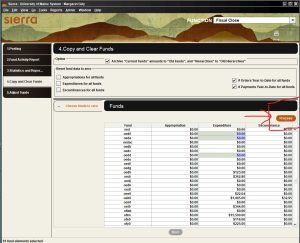
- Click “Next”
- Adjust funds. Generally, this step can be skipped and completed later. See 4-3 Fund Adjustments
- Sierra is ready for new fiscal year fund activity. It is ok to make changes to fund adjustments as necessary. Be sure to post any changes to reflect new fund balances.