The following instructions will lead you through the process of entering metadata to represent your thesis or dissertation in DigitalCommons@UMaine. The final file will be uploaded by the University of Maine Graduate School.
Sign Up for an Account
Go to DigitalCommons@UMaine. Click on “My Account” near the top of the screen. In the section on the right, “Create new account,” click on “Sign Up” and complete the form.
Log in to your email account and click on the link provided in the confirmation email to activate your new Digital Commons account.
Gather the Following
- Gather text so you will be able to easily Enter Information About Your Work when you reach that section below
- Gather supplemental files (spreadsheets, sound files, etc.) that are an integral part of the work, but not a part of the full text. (This step is optional.)
- Develop a list of keywords that could help others find your work when searching online
Log in and Complete the Submission Agreement
Once you have been given approval to do so by the Graduate School, go to http://digitalcommons.library.umaine.edu/etd/ In the Author Corner area in the sidebar on the left, click on “Submit Research” and log in to your account.
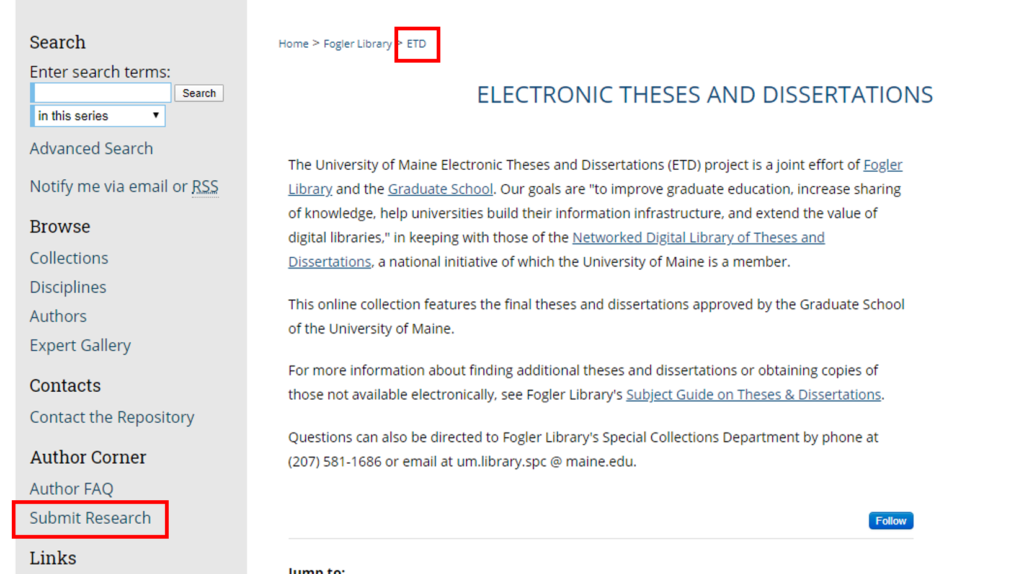
Read through the Submission Agreement. Check the box to agree and click on “Continue.”
Enter Information About Your Work
- Title (PLEASE DO NOT LEAVE YOUR TITLE IN ALL CAPITAL LETTERS if you copy and paste)
- Author
- Date of Award (the month and year of graduation)
- Degree Name (examples: Doctor of Philosophy; Master of Science)
- Department
- Advisor and Committee Members
- Keywords
- Academic Discipline
- Abstract
Note: If you will be uploading additional files to accompany your work such as spreadsheets, audio clips, or other material that isn’t of the text portion of your work, check the box at the bottom of the screen before going on to the next step.
Submit
Click on the “Submit,” button at the bottom of the screen. If you checked the box next to Additional files, the following screen will allow you to Choose files, enter a title for each one, and click on “Continue.”
Embargo Policy
A resolution of the Graduate School Board to remove the ‘UMaine access only’ option was accepted unanimously, effective May, 2018. From that semester forward, all works are posted for immediate, open access.
To embargo a project/thesis/dissertation release, please submit a written petition to the Associate Dean of the Graduate School explaining the rationale. Approval of project/thesis/dissertation embargoes will be considered on a case by case basis and would usually be the result of a patent or license application.
During the embargo period the thesis will NOT be made available on the Digital Commons. The abstract would appear with a note indicating the date on which the work is scheduled to be available. Within 3 months of the expiration of the embargo, students must submit a request in writing to the Associate Dean of the Graduate School (graduate@maine.edu) to extend the embargo period beyond 24 months. Extensions will be granted for a year at a time.
That’s It!
You have now created the description that will accompany your electronic thesis that will be uploaded by representatives of the Graduate School. A library staff administrator will also review information entered into DigitalCommons. You will receive an automatically generated email to let you know when your work has been posted (a process that can take a few months).
Contact Special Collections
UMaine Special Collections & Archives, 5729 Fogler Library, Orono, ME, 04469-5729
phone: 207.581.1686 | email: um.library.spc@maine.edu
