Cataloging: Audiovisual Materials
Purpose: Guidelines for consistent physical processing, classification and fixed field values for various audiovisual materials. For AV materials that accompany print items that are for Special Collection, look here.
Audio Cassette:
- Label box and cassette.
- Do not strip as this could cause the tape to be erased.
- Affix bookplate to accompanying box or folder.
- Make sure folder has a label for the title.
- Include a contents label on back if warranted.
- Pre-stamp for label = “Audiotape”
- itype = 106 (use itype 0 if non-requestable)
- loc = olis
- stat = –
- mat type (bibliographic record) = r (if music), a (if non music, e.g. audio books)
- 092 field in item the pre-stamp should read: Cassette
View example.
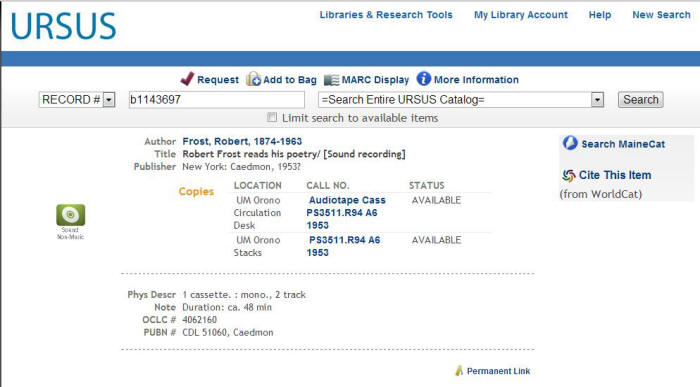
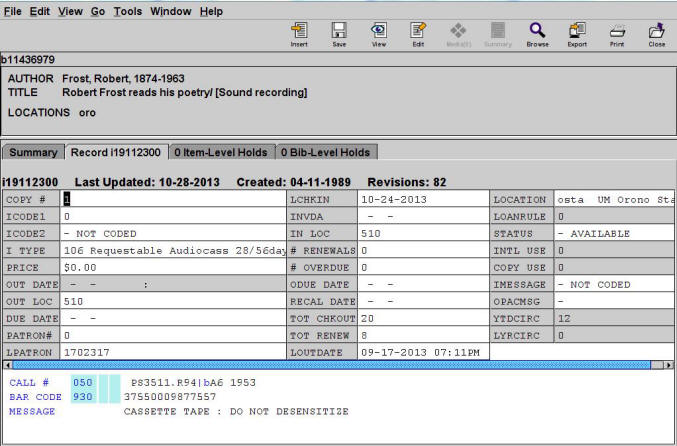
Compact Disc (CD):
- Assign accession number from list on Drive.
- Cataloger applies barcode and labels to flexible jewel case. Circle label is affixed to CD.
- Deliver flexible and hard jewel cases and accession slip to Circulation.
- Pre-stamp for label = C
- itype = 107 (use itype 3 if non-requestable)
- loc = olis
- stat = –
- mat type (bibliographic record) = r (if music), a (if non music, e.g. audio books)
- 092 field in item the pre-stamp should read: Compact Disc or Folio Compact Disc
DVD – LC Classified:
- Pre-stamp on label and in 050 = DVD
- itype = 111 (use itype 69 if non-requestable)
- loc = olis
- stat = –
- mat type (bibliographic record) = v
- Standard label and barcode are affixed to DVD case. A circular label goes on the disk itself.
- 10/2015: Acquisitions will notify Cataloging when the following 540 note applies to a new DVD:
Orono: Public Performance Rights purchased. Check the order record for specific instructions.
View example.
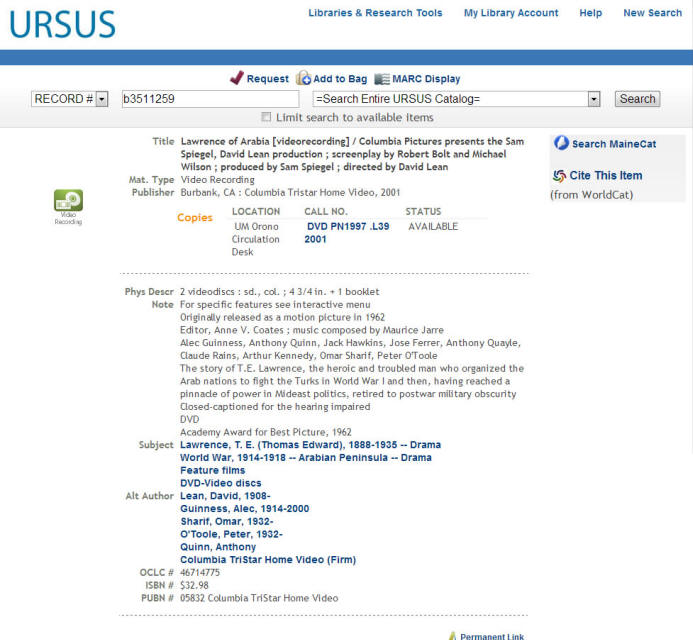
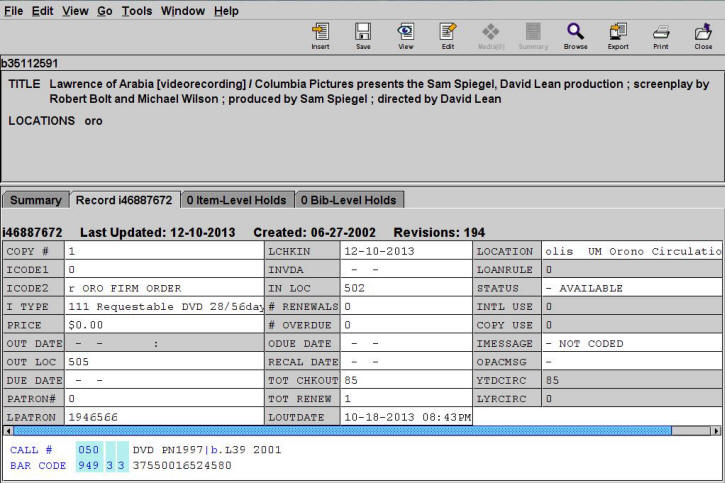
Filmstrip:
- Label all boxes and canisters and audio cassette, if included.
- Hand write call number on booklet if included.
- Do not strip.
- Bookplate box, but not booklet.
- Include a contents label on back if warranted.
- Affix a “DO NOT DESENSITIZE” label on the back.
- Pre-stamp for label = Filmstrip
- itype = 4
- loc = olis
- stat = –
- mat type (bibliographic record) = f
No extant examples in URSUS.
Game:
- Label box.
- Hand write call number on any cards included.
- Pieces do not need processing.
- Do not strip, but affix bookplate to box.
- Include a contents label on back.
- Pre-stamp for label = Game
- itype = 21 (use itype 101 if non-requestable)
- loc = olmc
- stat = –
- mat type (bibliographic record) = e
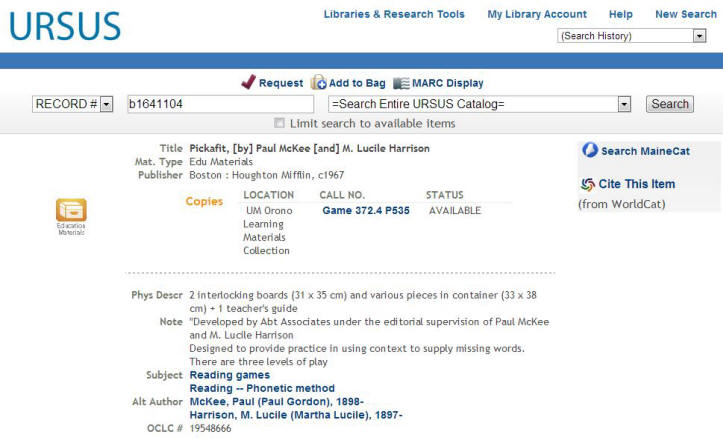

Kit:
- Follow same procedure as game, above.
- If labels are not provided for all pieces included, then hand write call numbers.
- Include a contents label on back.
- Pre-stamp for label = Kit
- itype = 107 (use itype 3 if non-requestable)
- loc = olis
- stat = –
- mat type (bibliographic record) = r (if music), a (if non music, e.g. audio books)
- 092 field in item the pre-stamp should read: Compact Disc
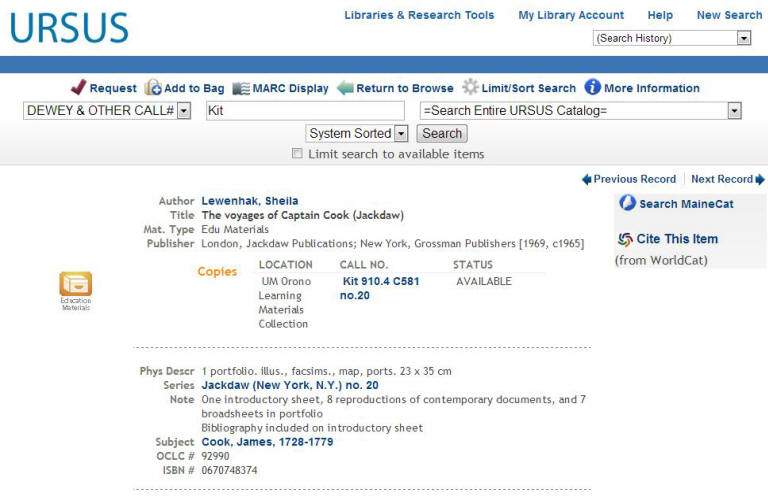
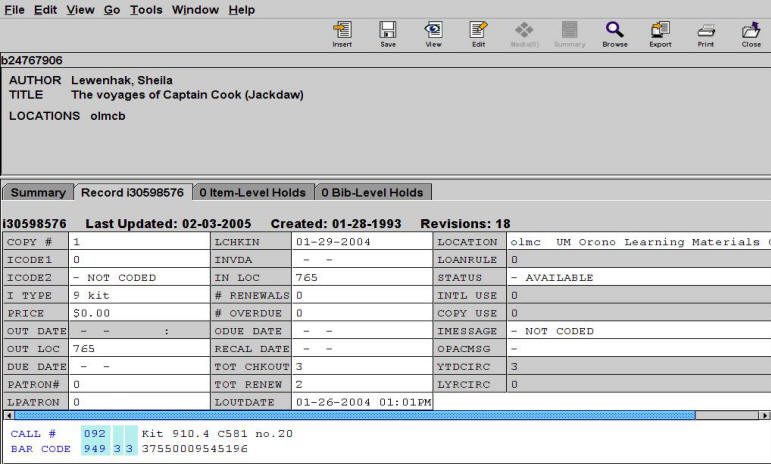
Picture:
- Label folder
- Hand write a call number on picture on upper left-hand corner.
- Make sure folder has a label for the title and contents.
- Bookplate folder, if possible, but do not strip.
- Pre-stamp for label = Picture
- itype = 14
- loc = olmc
- stat = –
- mat type (bibliographic record) = p
No extant example in URSUS
Phonodisc:
- Label jacket and record.
- Do not bookplate or strip.
- Pre-stamp for label = Phonodisc
- itype = 109 (use itype 16 if non-requestable)
- loc = olis
- stat = –
- mat type (bibliographic record) = r (if music), a (if non music, e.g. audio books)
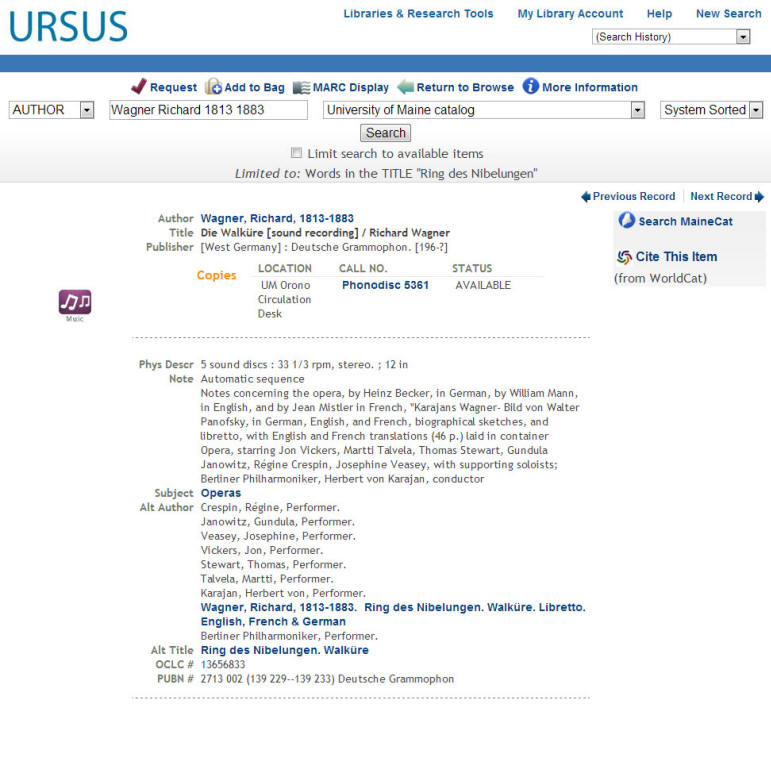
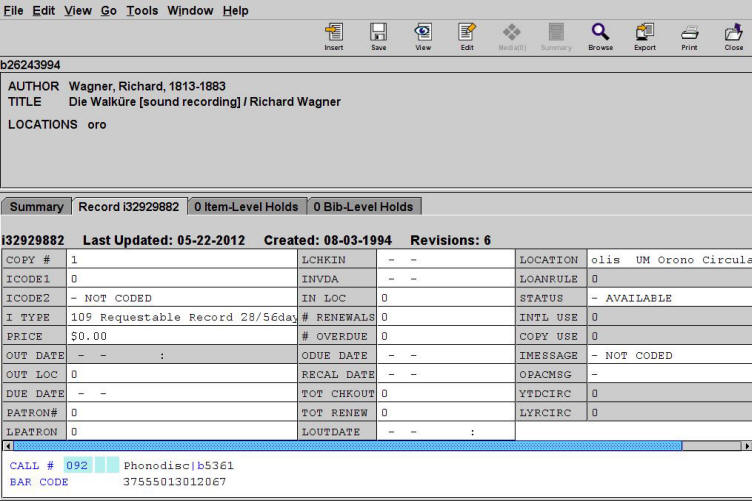
Slide:
- Label box or book containing slides with printed call number.
- Hand write call number and “Fogler Library,” for the stacks, or “Learning Materials Collection” across bottom of slide’s cardboard, or wherever possible.
- Plate book or box and strip if contained in a book.
- Pre-stamp for label = Slide
- itype = 7 (use itype 101 if non-requestable)
- loc = olcm
- stat = –
- mat type (bibliographic record) = h
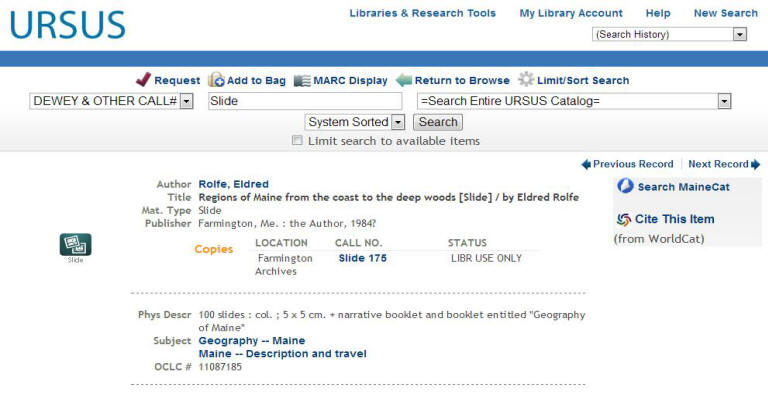
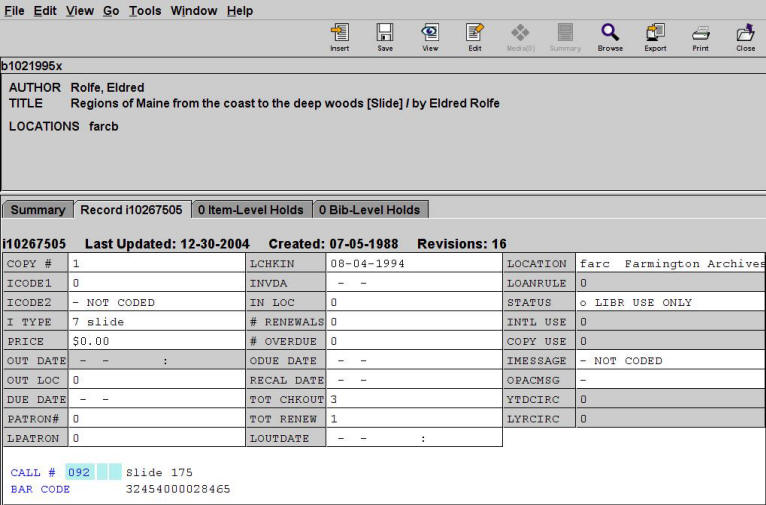
Software / CD-ROMs:
- Accession number classification.
- Label any boxes, binders, containers, booklets and guides with printed call numbers.
- Apply round tattle tape sticker to CD.
- Apply circular white label to CD and hand write call number at 3 and 9 o’clock positions and “Univ. of Maine” at 12 o’clock position and “Fogler Library” at 6 o’clock position.
- Bookplate box where feasible and also guides, using scotch tape to make a hinge if guide is a single sheet with printing on both sides.
- On back of box list all contents on a foil-backed label.
- Any extra pieces can get call number labels if feasible.
- Pre-stamp on label = CDROM
- itype = 2
- loc = olis
- stat = o
- mat type (bibliographic record)= c OR if journal content then mat type ‘s’ overrides computer software.


Software / Floppy Discs:
- Label any boxes, binders, containers, booklets and guides with printed call numbers, as well as the disc and master.
- Do not strip.
- Apply “PLEASE DO NOT DESENSITIZE” label and contents label.
- Bookplate if feasible.
- Pre-stamp for label = Software
- itype = 2 (or 61 for items in LMC)
- loc = olis (or olmc)
- stat = –
- mat type (bibliographic record) = c)

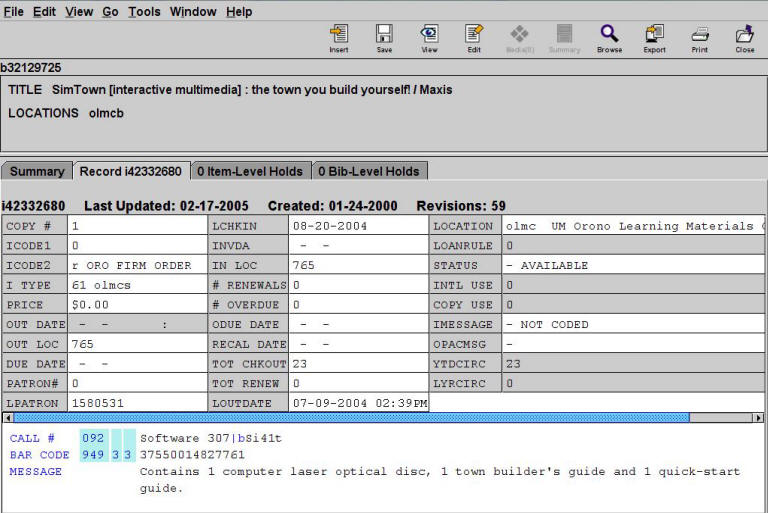
Video Cassette – LC Classified:
- Label cassette and accompanying box.
- Bookplate on cassette case only.
- Pre-stamp on label = Videocassette
- itype = 110 (use itype 20 if non-requestable)
- loc = olis OR olmc
- stat = –
- mat type (bibliographic record) = v
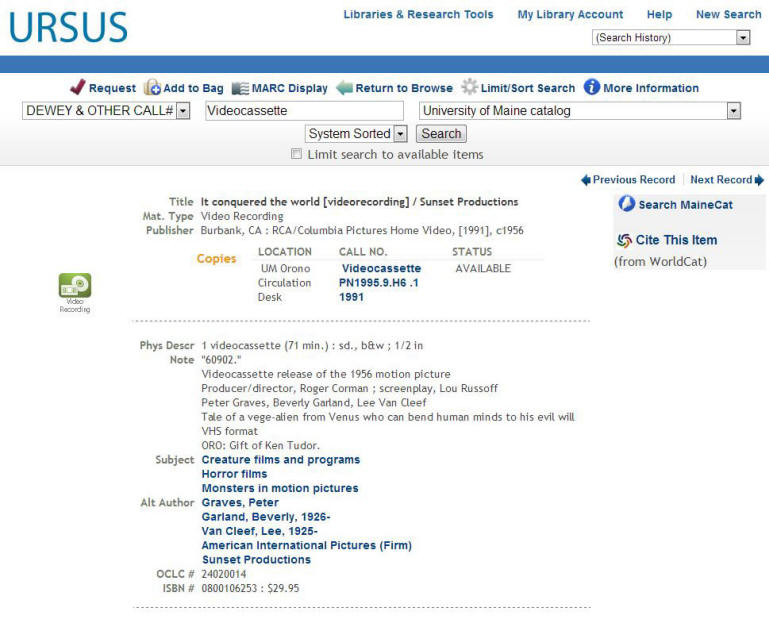
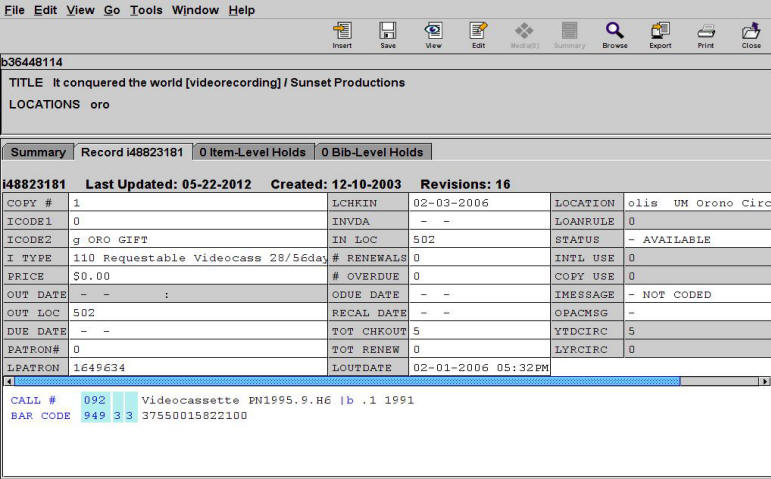
Return to Technical Services Table of Contents.
